How to turn on the camera?
Click the power button and when you see the LED light color (starting from white --> red flashing --> blue blinks a few times, turn solid, and go out), means the camera has been successfully powered on and connected。
How to turn off the camera?
Long press the power button until you see the LED color changing from blue to red, then release the power button immediately, and you will see the LED light changing quickly from red-->green-->blue, that means the camera is successfully turned off. You can also refer to following video clip.
How should I install the camera?
The recommended height for camera installation is between 7-33ft (2-10 meters). In order to achieve optimal visibility, please place the camera at the recommended height.
What is the recommended position for solar panel installation?
Because the solar panel includes a 360 degree rotatable mount, which can be adjusted according to the location of the installed solar panel, it can installed at any position and adjusted for optimum solar absorption.
How do I set up the camera? Do I need to download the App?
The box includes an outdoor installation mount set and three self-tapping screws. Make sure to secure the mounting bracket to the location that you would like to place the camera. Then, connect the screw hole behind the camera and screw it into the mounting bracket. Tighten it until it is snug. Please download the AIOTO GO APP and register before you activate the camera so you will be able to fully enjoy your device.
The SIM card cannot be recognized.
If the SIM card can't be recognized by the AIOTO Go, there are several possible causes for the problem.
Cause 1. Improper installation of the SIM card
Solution: Make sure you insert the SIM card in the correct way, you can turn off the camera, reinstall the SIM card and make sure it is inserted flat into the connector, and then turn on the camera.
Cause 2. There's pincode lock of the SIM card
Solution: Make sure you unlock the pincode of the SIM card from your smartphone .
Failed to bind to the AIOTO App.
If you fail to bind the camera to the AIOTO App, here are some possible causes of the problem for your reference.
Cause 1. Poor Internet Connection
Solution: Please turn off the camera and turn on again to retry the binding with App again to see if it can works.
Cause 2. Already bound to another account
Solution: Check if you have bound this device to another account before. If so, log in to that account, perform the factory reset from App setting page when the camera is connected.
Why data is consumed fast?
If you find that your camera has consumed much data during normal use, here are some possible explanations for your reference:
1. When the camera is working, it will send continuous heartbeat packets to the server to keep the connection, which will consume about several MB/day.
2. Watching live streaming, playing recordings, uploading videos to the cloud, and sending push/email notifications will also consume data. especially connect the camera and playback videos in Clear mode. You may reduce the use of these functions to save data consumption
3. A poor network connection will consume more data than a normal connection since it will send more connection packages to the server.
What does it mean when seeing the LED slowly flashing red light 7 times after press the power button?
If you see the LED slowly flashing red 7 times, it means the built-in battery of the camera is running out of power, please plug in the usb charger to charge the camera.
How do I connect AIOTO Go to the internet?
AIOTO GO needs to be connected to the internet via 4G-LTE, and can only be used when the SIM card has enough mobile data available.
Can AIOTO Go be connected to the internet via Wi-Fi instead of a SIM card?
AIOTO GO cannot be connected to the internet via Wi-Fi.AIOTO GO needs to be connected to the internet via 4G-LTE and can only be used when the SIM card has enough mobile data available.
Can I use 5G SIM card?
No, AIOTO Go only supports 4G-LTE networks.
Would you support any other wireless communication protocol (such as Wi-Fi) or a wired communication protocol (such as PoE, RJ45, etc.)?
Our device is only supported by 4G-LTE wireless communication.The device does not support any other communication protocol.
Does each device have to be installed using individual SIM cards? Can all of the devices share one gateway?
Due to the camera only being able to support 4G-LTE wireless communication, it will not be able to connect to the Wi-Fi that is provided from a gateway or a wired communication protocol.
How much mobile data will each image consume?
The size of the image varies depending on the pixel quality and resolution. For example, FHD is approximately 1~1.5 MB.
What options exist for recovery when the internet is offline or has a file transfer failure?
When offline, the device will make continuous attempts to reconnect to the internet until it is connected.
How long can the battery last on one charge?
In Standby mode, the battery with one-time full charge can last around one month, however, the battery life will be varied according to different SIM card providers, working environments and your connection frequency. It’s strongly advised to use AIOTO Solar Panel as the companion, which can ensure your camera with continuous power supply for long-lasting use.
Can I replace the battery? How could it be repaired, if needed?
The battery cannot be replaced. The battery is built into the camera, allowing for larger capacity and better weather resistance. We do provide a one year warranty on your camera which covers the battery. We will also support battery repair/replacement which will be at a reasonable price, if the camera is out of its warranty period.
Besides battery power, does the device support a wired power option?
The battery can be charged by connecting to a certified USB power adaptor.
Is the battery able to charge while in use?
The camera will still function while it is charging.
Can I replace the battery by myself?
No, in consideration of the device’s water resistance quality, you are not able to replace the battery by yourself.
Can the camera be charged via a USB connection?
Yes. By connecting to a qualified micro USB charger, the camera can maintain its operational ability while also charging its battery.
Is the battery also under warranty? And for how long?
We offer a one year warranty that covers the battery.
Where will the file be stored? Do I need to have a DVR or NVR type of host to store the file?
The files will be stored on the SD card or can be downloaded to your phone via the 4G network. No DVR/NVR is needed.
What micro SD card format is supported?
The camera supports up to 128GB SD card with FAT32 format.
Will AIOTO Go continue to record when the micro SD card is at full capacity?
AIOTO Go is equipped with a loop recording function. The earliest files will be overwritten by new ones when the SD card capacity is close to full.
How does AIOTO Go store the video?
The events videos and photos are stored in the micro SD card of the camera, and AIOTO App has a event list to show events video history within 30days. You can watch event videos or pictures via our app. Once you have seen them, they will be automatically stored in an AIOTO app's album and also the media album of your mobile phone.
What is the PIR sensor?
The PIR sensor (passive infrared sensor) is used to detect motion. The AIOTO GO PIR sensor with a 120° detection angle can discover movements up to 26 feet far away.
You can adjust the PIR sensitivity from within the app’s setting function.
How will I be notified when PIR is detected?
By turning on the PIR detection and AI object detection, our app will send you a notification when AIOTO GO detects any motion whether it be a human, vehicle, or an animal. You can preview a snapshot before deciding if you would like to watch or download the full video or picture.
How long will the camera record when a motion is detected?
The camera records once motion is detected until it reaches the recording time. The maximum recording time is configurable via AIOTO App from 10 seconds to 30 seconds.
Does the system offer a 24/7 recording option?
No. The camera is powered by a battery and thus this would not be efficient for its battery life. We have designed the AIOTO Go to offer a solid balance between a sustained battery life and live event capture. With our AI motion detection feature, the camera can detect and capture most important events video and eliminate unnecessary alerts.
Does the camera’s settings allow adjustments to its focus, auto zoom ?
The device does NOT allow adjustments of the focus and auto zoom function.
Does the camera come with an LED status indicator? If so, what is the meaning of each indicator?
The camera does come with an LED status indicator; please refer to the details below.
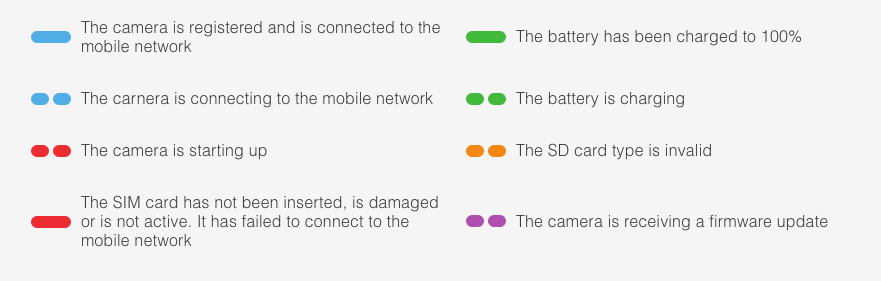
Is it capable of real-time streaming?
Yes, the camera supports live view streaming.
Will the camera detect cars and animals?
In most cases, the camera can capture motion from most types of cars and animals. When the Motion Sensor (PIR sensor) detects motion and heat from a moving object, it triggers the camera to start recording. According to our research, a car’s exhaust or the body heat emitted by many animals is usually around 97.7°F (36.5°C) or higher, which can trigger the camera and their motion will be captured. Users can choose to exclude cars or animals from detection by changing the “AI Detection” option to “Humans Only”, so unwanted recordings and notifications can be reduced.
How do I setup AI detection?
You can set up AI object detection feature in device setting page of our app.
What kind of object can be detected by AI?
The camera can detect humans, cars and limited types of animals. You are also able to select multiple options.
Is AIOTO Go easy to steal?
The camera comes with a screw-mounted base. We recommend that you install the camera by using the screw-mounted base for security. The anti-theft function will be triggered if the camera is moved without disarming it first, and the siren on the camera will go off.
What’s the system requirement for the AIOTO App?
The app is available for Android 9 or above and iOS 12 or above.
Under what weather conditions can the camera be used?
The camera has passed the IP65 water/ dust proof specification, which is designed for long-term outdoor usage.
What comes in the package?
The box includes: 1* camera, 1* outdoor installing bracket, 1* charger, 1* Micro USB cable, 1* 32GB micro SD card, 1* set of screw-mounted, and an installation manual.
How long is the warranty period? Are accessories under warranty?
The warranty is limited to one year and covers the device and in-package accessories but it does not cover misuse of the product.
What is the repair process and how long will it take?
If you are experiencing an issue that needs repair, please fill out the repair application form and send the product to AIOTO. After confirming the warranty conditions, the product will be repaired and returned to you. Time of repairs will depend on the severity of the damage, but in most cases, it will take approximately two weeks.
If the product is out of warranty, we will still offer to repair your device but we will quote you the price of repair.